Social Media

Social media marketing is the process of creating digital content for social media platforms to promote your book and to build community with your audience. It's one of the fastest ways to get the word out to a large audience, and it's wholly beneficial to the success of your book.
We recommend you to start building your social strategy early on, during the drafting process to help build up interest in your book and expand your followers so when your book's publication date arrives, people will already be excited about it!
All social media sites have similar requirements: a profile photo, a website link, and a biography. For the sake of consistency, and to save yourself some time and effort, we recommend you use the same profile image on each site. This also helps people realize that you are the same person. We are happy to provide digital images of your book cover in various formats to use for marketing purposes. We can also provide you with graphics about your book to use on your social media platforms, such as a banner image or 3D book jacket.
TIP: With social media, the possibilities are endless. But don’t tire yourself out by trying to work on too many platforms at once. Just pick one or two that you feel the most comfortable undertaking, and become an expert at marketing your book within that site. While social media marketing as a whole is incredibly valuable and beneficial to you, your strategy will differ based on which social networks your audience spends their time on. There is no need to spread yourself thin trying to master every single platform.

Email is the original social media platform, and your email account is a great tool to use to promote your book. Start building a list of email addresses of friends, family members, and colleagues. You can use this contact list to send out announcements about your book’s publication, along with a link to your product page on our website so that your contacts can purchase it for yourself.
Your email signature is also a great tool to promoting your book, because it’s visible by every person you email. Once you’ve received your book’s product page, include a link to it in your email signature, along with a note that you wrote it. While most of your friends and family know already that you are publishing a book soon, this link will help get the word out further.
Here are some email topics to consider:
- Announce that your book has been accepted for publication.
- Share your cover image and your official publication date.
- Thank key people who helped you with your book.
- Send an email on the publication date with a link to purchase.
- Share any media hits or upcoming book events.




What is Facebook?
Facebook is a social networking website and app where users can connect with others and share content under the umbrella company Meta.
Terms to know:
- Post: A post is a static update that users share on their wall.
- Story: A story is a temporary update that users share. It only stays up for 24 hours. These appear at the top of your news feed or in your profile image.
- Share: To share an update means to take another post, story or video and publish it to your page or wall.
- Tag: Tagging is when a user links another user or page to their update or post.
- Wall: A Facebook wall is where posts and shares live on a user’s profile page.
- Page: A Facebook page is a user’s homebase.
- Group: A Facebook group is where people with similar interests gather to discuss and share content about a specific topic.

To create a Facebook account, go to www.facebook.com and click Create new account.
Enter your name, email or phone number, password and birthdate, then click sign up. You’ll have to confirm your email or phone number. Once you have confirmed your information, you are ready to start posting.
Update your profile picture and cover image by clicking on those image locations.
Your profile picture and cover image are great places to showcase your book. You can snap a quick selfie of you with your book as your profile picture or share your books cover as your Facebook cover image.
Join groups
Search for groups that are similar in topic to your book. Most of our books are location-based, so you can join town or city groups – just search for the city, town, or state in the search bar. Be sure to read the group’s rules before you post! Some groups don’t allow for self-promotion and that can result in your post being deleted or you being banned from the group.
Once you’ve joined a few groups, you can post about your book. Don’t spam the group though. Don’t post constantly with links to your book, but rather share information. You can post a photo and a fun anecdote from the book to entice people to further inquire. Ask questions to build engagement on your post. And always share a link to where people can purchase.

Post Regularly
Post on your personal page about your book regularly. Here are some ideas of what to post:
- Announce your book has been accepted for publication with Arcadia Publishing (link to our website so people can see what publisher you're working with).
- Post snippets of the writing and editing process. Tell us about how fun it is or a difficulty you're having.
- Share the cover image when it's finished.
- Share short excerpts from the book along with accompanying photos (just enough to leave the reader wanting more - don't post whole chapters).
- Share the publication date once it's official.
- Share about any book signings or events.
- Share any media that your book gets.
- Post a photo of your author copies when they arrives.
- Share the link to purchase the book on the publication date.

What is Instagram?
Instagram is a free social media app that allows users to share photos and video content with others also made by the umbrella company Meta (like Facebook). Unlike Facebook or Twitter, Instagram (IG) is primarily a visual app.
Terms to know:
- Post: A post is a static image and caption that users share page.
- Story: A story is a temporary update that users share. It only stays up for 24 hours. These appear at the top of your news feed or in your profile image.
- Share: To share an update means to take another post, story or video and publish it to your story.
- Tag: Tagging is when a user links another user or page to their update or post. To do this you place the @ symbol in front of another user's handle.
- Handle: A user's Instagram name.
- Reel: A reel is just another name for a video.
- Page: An Instagram page is a user’s homebase.
- Hashtag: a hashtag is a phrase that starts with the # symbol. This is a way to connect users with specific topics. For example: #bookstagram #localhistory You don't want to use too many hashtags (4-7 is usually enough).
To start an Instagram account, download the Instagram app in the Apple App Store or the Android Play Store. Then click "sign up."

Here are some ideas on what to post on Instagram:
- Post a photo of your official acceptance email from Arcadia (or alternatively, post a happy photo of your face!) - just be sure to edit or crop out any proprietary information.
- Post a photo of you book cover once it's available.
- Post a photo of your writing station.
- Post a photo of you author copies when they arrive.
- Post a video of you writing at your writing station.
- Post a video of a photo compilation of some of the stories from your book.
- Post photos of yourself at author events.
- Post videos of you speaking.
- Share any media hits to your stories.
Making Reels
A reel is the Meta version of a video. It's usually less than a minute long, though we recommend keeping your videos 20 seconds or less. The modern viewer has a short attention span. There are a few types of videos that you can make.
Share a short "b-roll" video with overlaying text. This can be video footage of you writing or visiting a location in your book, and then type text over the image to explain the story.
"Talking head" videos are exactly what they sound like! Talk at the camera and tell a story.
Reel ideas that you can try:
- Take videos of locations in your book and write text over it telling the history of that place (b-roll).
- Talk about your process as a writer (talking head)
- Share a frustration you have as a writer (talking head).
- Share an "unboxing" video. This is a video of you opening your author copies when they arrive (and/or any promotional items you receive).
IG Tips: Always share your posts and reels to your stories and be sure to tag us @arcadia_publishing so we can share your posts too! There's also a neat new feature where you can request to feature your post on our page!

What is Threads?
Threads is a new platform, similar to Twitter/X, but made by Instagram (Meta). Threads uses short form text to share updates and information with followers. It's a simple platform for you to share quick and quippy thoughts.
To start a Threads account, download the app from the Apple Store or the Play Store. Open the app and log in to your existing Instagram account.
Here are some ideas to post on Threads:
- Post a silly frustration of writing (like cramped hands).
- Share about how your back hurts from being hunched over.
- Share the cover image to your book.
- Share a link to purchase your book.
- Share a reason you decided to write this book.
- Write about your favorite ways to write (a typewriter? With pen and paper?)

What is TikTok?
TikTok is a social media platform where users share video content. Videos can be up to one minute long and often include dancing or lip-syncing, but also be a source of valuable information.
Because TikTok is solely video content and slightly longer form video, you can share a lot more than you would on Instagram!
To start your TikTok journey, download the app from the Apple Store or the Play Store. Open the app, and click sign up.
Here are some content ideas for TikTok:
- Take a walk through a location listed in your book and talk about it. You can either film while you walk and talk over the video or bring a friend or a tripod to film yourself while you tell viewers about the location.
- Sit in the place where you write and tell the viewers about your book or your writing process.
- Take viewers to a place where you research and talk about the research aspect of your book.
- If you have a favorite writing buddy (like your pets), show them "helping" you write.
- Create an unboxing video, where you open up your box of author copies.
- If you know your book is available at a local retailer, show a video of you "finding" your book on the shelves.
Tips for TikTok: TikTok also utilizes hashtags, so be sure to add some to each post. Captions are less important for TikTok - keep it short and sweet. And of course, be sure to tag Arcadia Publishing!
Twitter is a platform that allows users to share messages shorter than 140 characters. A “tweet” is a 140-character message viewable by all of your followers.
Pinterest is a photo and idea-sharing website that enables users to create and manage images by theme. Pinterest is one way to get in front of many people who are visually oriented and will most like to see images that their friends post (or “pin” in Pinterest terminology). If you have permission, use some of the photographs from your book to create pins that lead back to your personal website or your book’s product page on our website. In fact, pin any photos that are interesting or relevant to the era/topic/region of your book—images from Wikimedia Commons are free and a great place to start. Be sure to give credit where it’s due.
LinkedIn can be described as “Facebook for business”—a social networking site designed to help working professionals connect with one another. But that doesn’t mean that it isn’t a good fit for marketing. Far from it! LinkedIn can be a great networking site for authors and a good way to share your work with colleagues. Also, search for Arcadia Publishing or The History Press and add us to your professional circle on the site.
Blogs and personal sites Blogs are made up of individual entries called posts. Usually, blogs revolve around a specific topic or idea and are updated often. Now that you are an expert on your topic, you may want to create a blog that continues your research or includes information you weren’t able to fit into your book. (NOTE: Authors are fully responsible for funding this unique type of marketing effort.) A personal website that promotes your book is another marketing tool authors can utilize. Authors who already have a website can add information about their book, upcoming author events, and much more. Your marketing specialist can provide you with a link to your book’s product page on the Arcadia Publishing and The History Press website, as well as digital images from the book to include on your own site. If you already have a blog, remember to keep it regularly updated and link to other, relevant blogs. If you don’t have your own blog, but are interested in starting one, WordPress is one of the easiest platforms. On our blog, we offer news, insights, and stories about our books and authors. If you’re looking for some examples of how to craft a blog post, our blog is a great place to start.