You Amazon Author Page: The Digital Storefront Every Author Needs
In today's publishing landscape, your Amazon Author Page isn't just a nice-to-have addition to your marketing toolkit – it's an essential digital storefront that can significantly impact how readers discover, connect with, and purchase your books. Whether you're a debut author or have several titles under your belt, setting up and optimizing your Amazon Author Page is one of the most important (and free!) marketing steps you can take.
Why Your Amazon Author Page Matters
Think of your Amazon Author Page as your personal bookstore within the world's largest online marketplace. When readers search for your name or stumble upon one of your books, this page serves as your professional introduction and can be the deciding factor in whether they click "buy now" or keep browsing.
Amazon processes millions of book searches every day, and having a well-crafted author page increases your visibility in those searches. More importantly, it builds credibility and trust with potential readers who want to know more about the person behind the book they're considering purchasing.
Your Author Page also gives you control over your professional narrative. Without one, readers only see basic book information. With a properly set up page, you can share your story, showcase your expertise, and create a connection that transforms casual browsers into loyal readers.
The Benefits You'll Gain
Enhanced Discoverability: Amazon's algorithm favors complete profiles. An author page with a bio, photo, and book series information signals to Amazon that you're a serious author, potentially boosting your books in search results and recommendations.
Professional Credibility: A polished author page immediately establishes you as a legitimate, professional author. This is especially crucial for new authors who need to build trust with potential readers who've never heard of them before.
Cross-Promotion Power: When readers finish one of your books and love it, your author page makes it incredibly easy for them to find and purchase your other titles. This is invaluable for building a readership that follows your entire body of work.
Reader Connection: Your bio and personal touches help readers feel connected to you as a person, not just an author. This emotional connection often translates into stronger loyalty and word-of-mouth recommendations.
Control Over Your Image: Without an author page, Amazon might display outdated information or photos. Your author page ensures that readers see exactly how you want to be represented.
Setting Up Your Amazon Author Page: Step by Step
Step 1: Visit Amazon Author Central Go to author.amazon.com and sign in with your existing Amazon account (or create one if you don't have one). This is completely free and takes just a few minutes to set up.
Step 2: Claim Your Books Amazon will search for books associated with your name. Review the list carefully and claim the books that are actually yours. If you have a common name, be sure you're only claiming your own titles. If your book doesn't appear, you can add it manually using the ISBN or ASIN.
Step 3: Write Your Biography This is where many authors get stuck, but it doesn't have to be complicated. Your bio should be written in third person and include:
- Your relevant background and expertise (especially important for non-fiction authors)
- What inspired you to write your book(s)
- Any credentials or experience that establishes your authority on your subject
- A personal touch that helps readers connect with you
- Where you live (readers love supporting local authors)
Keep it concise but engaging – aim for 100-200 words that make readers want to learn more.
Step 4: Upload a Professional Photo Your photo is often the first thing readers notice, so make it count. Use a high-quality, recent photo that reflects your personality and genre. For local history authors, consider a photo of you at a historical site or with historical documents. The photo should be at least 300x300 pixels and look professional without being overly formal. This blog post has some helpful tips to take a great author photo.
Step 5: Add Your Bibliography Organize your books in a logical order – either chronologically or by series. Write compelling descriptions for each book that go beyond the standard product description. Think of these as your personal recommendations to readers about why each book matters.
Step 6: Include Additional Information Add any relevant videos (book trailers, interviews, or talks), upcoming events, and links to your website or blog. This extra content keeps readers engaged and provides multiple ways for them to connect with your work.
Optimization Tips for Maximum Impact
Use Keywords Strategically: Include relevant keywords in your bio that readers might search for. If you write about Civil War history, make sure those terms appear naturally in your description.
Update Regularly: Keep your page current with new releases, upcoming events, and fresh content. An outdated author page suggests an inactive author.
Engage with Reviews: While you can't respond to reviews on your author page, you can see them all in one place, giving you valuable insight into what readers love about your work.
Cross-Link Everything: Include links to your website, social media, and newsletter signup. Make it easy for interested readers to stay connected with you beyond Amazon.
Common Mistakes to Avoid
Don't write your bio in first person – Amazon Author Pages should use third person perspective. Avoid being overly modest; this is your chance to highlight your expertise and accomplishments. Don't neglect to proofread – typos on your author page damage your professional credibility.
Most importantly, don't set it up once and forget about it. Your author page should evolve as your career grows and new opportunities arise.
The Long-Term Benefits
A well-maintained Amazon Author Page becomes increasingly valuable over time. As you publish more books, it serves as a comprehensive catalog of your work. As you build a readership, it becomes a central hub where fans can discover everything you've written.
For local history authors specifically, your author page can establish you as the go-to expert on your region's history. Readers searching for books about your area will find not just individual titles, but your entire body of work, positioning you as a trusted authority.
Making It Work for You
Remember, your Amazon Author Page is working for you 24/7, introducing you to potential readers around the world. While you sleep, people are discovering your books, reading your bio, and deciding whether to trust you with their time and money.
The few hours you invest in setting up and optimizing your author page will pay dividends for years to come. It's one of the most cost-effective marketing tools available to authors, and unlike social media algorithms or advertising costs, it's completely under your control.
Your books deserve to be discovered by readers who will love them. Your Amazon Author Page is often the bridge between a casual browser and a devoted fan. Take the time to build that bridge well, and watch as it brings the right readers directly to your work.
Getting Started Today
The best time to set up your Amazon Author Page was when your first book was published. The second best time is right now. Don't wait for the "perfect" bio or photo – you can always update and improve your page over time.
Start with the basics: claim your books, write a solid bio, and upload a good photo. Once that foundation is in place, you can enhance it with additional content and features as you become more comfortable with the platform.
Your readers are out there, searching for exactly the kind of book you've written. Make sure your Amazon Author Page helps them find you.